Page 2 of 3
Re: MP3 Player
Posted: Fri Jun 12, 2015 11:42 am
by TommyCD1
If you are having trouble:
Step 1) Open Music Player.
Step 2) Paste directory into Music Player.
Step 3) Hit Clear Playlist
Step 4) Hit Add Playlist
Step 5) Hit Random
Step 6) Hit done.
The amount of folders shouldn't matter. Also, you need to be sure that you hit Add Playlist and then Random, or Play, because entering the directory and then hitting Enter will NOT work. Don't just hit Done. It only closes the window. Nothing else.
Re: MP3 Player
Posted: Fri Jun 12, 2015 12:56 pm
by DreadedGhoul575
TommyCD1 wrote:If you are having trouble:
Step 1) Open Music Player.
Step 2) Paste directory into Music Player.
Step 3) Hit Clear Playlist
Step 4) Hit Add Playlist
Step 5) Hit Random
Step 6) Hit done.
The amount of folders shouldn't matter. Also, you need to be sure that you hit Add Playlist and then Random, or Play, because entering the directory and then hitting Enter will NOT work. Don't just hit Done. It only closes the window. Nothing else.
Note, however you have to re-do these steps if you close AMRTS.
Re: MP3 Player
Posted: Fri Jun 12, 2015 1:02 pm
by TommyCD1
Not even that. You have to redo these steps each time you load a new map.

Re: MP3 Player
Posted: Fri Jun 12, 2015 1:57 pm
by DreadedGhoul575
TommyCD1 wrote:Not even that. You have to redo these steps each time you load a new map.

Oh well, still, gotta be grateful of your great mod!


Re: MP3 Player
Posted: Mon Jun 15, 2015 8:12 am
by Kennedy
i Get it Thanks
Re: MP3 Player
Posted: Sun Aug 23, 2015 2:48 am
by Petas
It is very difficult to do such similar modifications?

Re: MP3 Player
Posted: Mon Aug 31, 2015 4:49 pm
by TommyCD1
Hi people. I just updated this mod so check it out again if you've already downloaded it. I added a lot of features, including a volume slider and the ability to add individual MP3's.

Re: MP3 Player
Posted: Sun Sep 06, 2015 6:22 pm
by Kennedy
it looks so f--king cool now

Re: MP3 Player
Posted: Thu Feb 04, 2016 4:46 pm
by TommyCD1
I got a small bug to report.
When playing an .MP3, make sure the filename is compatible with the ingame font. Or else this will happen.
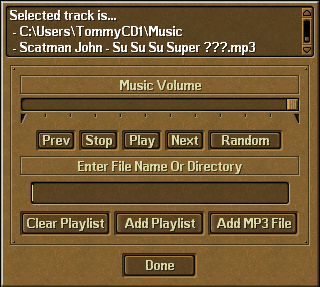
- QbD93Yz.png (64.96 KiB) Viewed 1397 times
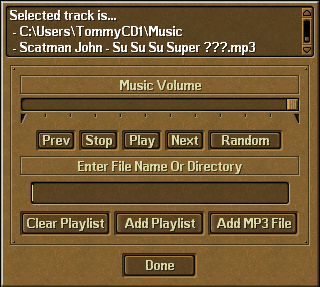
- QbD93Yz.png (64.96 KiB) Viewed 1397 times
The filename was "Scatman John - Su Su Su Super きれい.mp3", and since the game doesn't understand Japanese, it replaced it with ?'s. This would be fine normally, however, when the game can't read the font, it skips the song automatically. So if you want your song to play, make sure the language is in the game, such as English, Spanish, or French.
Re: MP3 Player
Posted: Wed Jan 11, 2017 5:34 pm
by TommyCD1
Hey anyone still around, I added an update to this mod. It shows the currently playing track in the top left corner each track change.
It's set up only to active when the MP3 player has been used, so it won't be telling you things like "Now Playing: 4_zwaga.mp3"
