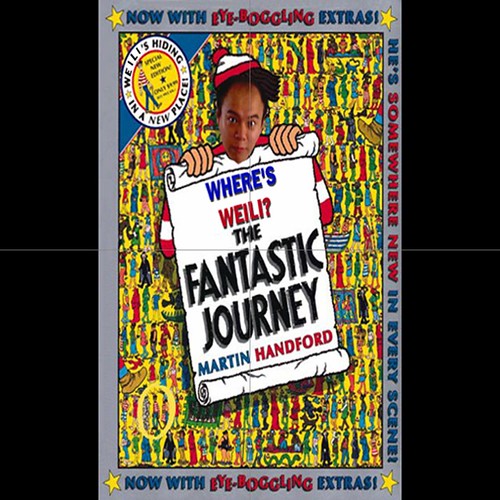Page 3 of 12
Re: Army Men RTS Official Studio Editor
Posted: Tue Jun 15, 2010 6:18 am
by |l|Ramy|l|
nah that's wrong,open gameranger and talk with fur archer,go in his room or any fur member's room,they will teach u how to unlock.
Re: Army Men RTS Official Studio Editor
Posted: Tue Jun 15, 2010 7:39 am
by {EMC}Methuselah96
They didn't find it. They are only as close as me. They got the missions button like me but once u click on studio it just goes to the background and a back button.
Re: Army Men RTS Official Studio Editor
Posted: Tue Jul 13, 2010 12:13 pm
by {EMC}Methuselah96
does anybody know how unpack .x files?
Re: Army Men RTS Official Studio Editor
Posted: Mon Jul 19, 2010 8:02 am
by {EMC}Storm
sorry man....no. i only know as much as i read on this forum.
Re: Army Men RTS Official Studio Editor
Posted: Mon Jul 19, 2010 12:51 pm
by Darth Dragon
Re: Army Men RTS Official Studio Editor
Posted: Thu Jul 22, 2010 6:51 am
by {EMC}x0m9k
I know how to unpack .x or .x-e files
Re: Army Men RTS Official Studio Editor
Posted: Thu Jul 22, 2010 8:57 am
by {EMC}Storm
u wanna shed some light and tell us how to unpack em?
Re: Army Men RTS Official Studio Editor
Posted: Mon Jul 26, 2010 6:06 pm
by {W.W}Ranger
Ah But Wait look at this!!! marked at 40544 plz find out how to find the button! =) //////////////////////////////////////////////////////////////////////////////
//
// Pandemic Studios
//
CreateControl("StudioTool::MissionConfig", "MissionConfig")
{
ReadTemplate("Std::Window");
Size(175, 60);
Geometry("VCentre", "HCentre");
Style("TitleBar", "AdjustWindow");
Text("Rule Set");
CreateControl("RuleList", "DropList")
{
ReadRegData("Reg::Std::DropList");
Geometry("HCentre");
Size(165, 20);
Pos(0, 5);
Height(60);
UseVar("$<.ruleSet");
ListBox("ListBox")
{
ReadTemplate("Std::SliderListBox");
ItemConfig()
{
Font("System");
Geometry("AutoSizeY", "ParentWidth");
}
}
}
CreateControl("Done", "Button")
{
ReadTemplate("Std::Button");
Geometry("Right", "Bottom");
Size(80, 25);
Pos(-5, -5);
Text("Done");
Font("System");
OnEvent("Button::Notify::Pressed")
{
Notify("<", "Mission::Message::Done");
Deactivate("<");
}
}
CreateControl("Cancel", "Button")
{
Align("^");
Geometry("VInternal", "Left");
ReadTemplate("Std::Button");
Size(80, 25);
Pos(-5, 0);
Text("Cancel");
Font("System");
OnEvent("Button::Notify::Pressed")
{
Deactivate("<");
}
}
}//////////////////////////////////////////////////////////////////////////////
//
// Pandemic Studios
//
CreateControl("StudioTool::MissionLoad", "MissionSelection")
{
Text("Load Mission");
Style("MissionSelect", "ShowHidden");
CreateControl("Menu", "Menu")
{
Geometry("Bottom", "Right");
Pos(-5, -5);
Style("Horizontal", "NoAutoSize", "!DropShadow", "Transparent");
MenuEdge(0);
ItemConfig()
{
ReadTemplate("Std::Button");
Font("System");
Size(80, 25);
}
AddItem("Load")
{
OnEvent("Button::Notify::Pressed")
{
SendNotifyEvent("<<", "Game::MissionSelection::Message::Select");
Deactivate("<<");
Cmd("sys.runcode studio");
}
}
AddItem("SafeLoad")
{
OnEvent("Button::Notify::Pressed")
{
Cmd("gamegod.dosafeload");
SendNotifyEvent("<<", "Game::MissionSelection::Message::Select");
Deactivate("<<");
Cmd("sys.runcode studio");
}
}
AddItem("Cancel")
{
OnEvent("Button::Notify::Pressed")
{
Deactivate("<<");
}
}
}
Re: Army Men RTS Official Studio Editor
Posted: Tue Jul 27, 2010 9:41 am
by {EMC}Methuselah96
Since u guys r soooo interested in the studio ill give u a hint. Go to shell.x in a hex editor and search for buildtype. On both buildtypes change the != after buildtype to ==
(No i dont have the studio.)
(Please, if u find it give credit where credit is due.)
Credits due:
Pi
Methuselah96
Re: Army Men RTS Official Studio Editor
Posted: Tue Jul 27, 2010 11:16 am
by {EMC}Methuselah96
heres the picture of the loading screen
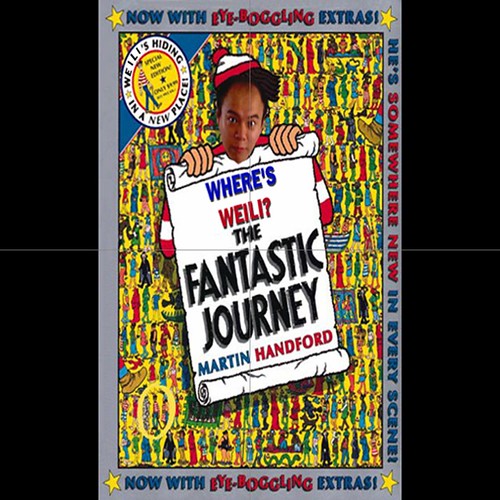
lol